Roles and rights in Altinn
In order to apply for central approval, you must have the correct rights or role in Altinn.
You apply for central approval via ID-porten. You must have the right to complete the application process on behalf of your enterprise. Roles and rights in Altinn determine what you have access to do in Altinn on behalf of an enterprise, for example which forms you are entitled to sign and submit.
Required roles to apply for central approval
In order to submit an application for central approval on behalf of an enterprise, you must have the role of Form filler/Submitter for the enterprise in Altinn. Alternatively, you may have an explicit right for the central approval service. The role Form filler/Submitter for an enterprise is ordinarily with the general manager, chairman, board member, accountant, auditor, proprietor and business manager. An individual in one of these roles may thus submit an application for central approval without needing to change anything in Altinn.
Roles may be delegated
You may assign roles and rights to another Altinn user.
Read more about delegation of roles and access control in Altinn.
How does one assign rights to apply for central approval?
There are three ways to assign roles/rights to apply for central approval:
- Delegate individual rights for central approval. This is the method we recommend. With this you only delegate rights to apply for central approval without affecting other accesses in Altinn. How this is done is described in detail in the next item.
- Delegate the entire role of Form filler/Submitter. It is important to be aware that this role delegates all rights related to the role of Form filler/Submitter. This includes rights to other parties such as services from the Norwegian Tax Administration, Statistics Norway and many more.
- Define a separate role and give it the right to apply for central approval.
This is advanced use of Altinn and is not recommended unless you want to administer local roles in Altinn.
How does one delegate individual rights for central approval?
Follow these instructions to delegate individual rights for central approval:
1. A representative for the enterprise that already has the right to delegate roles/rights for the enterprise (general manager, chairman, board member, accountant, auditor, proprietor and business manager) logs in to Altinn - Log in to Altinn
2. Click on your name in the top right corner of your screen. Here you can choose which enterprise you can manage and delegate rights from. It´s important that you choose the right enterprise, and not the default setting which is you as a private citizen.
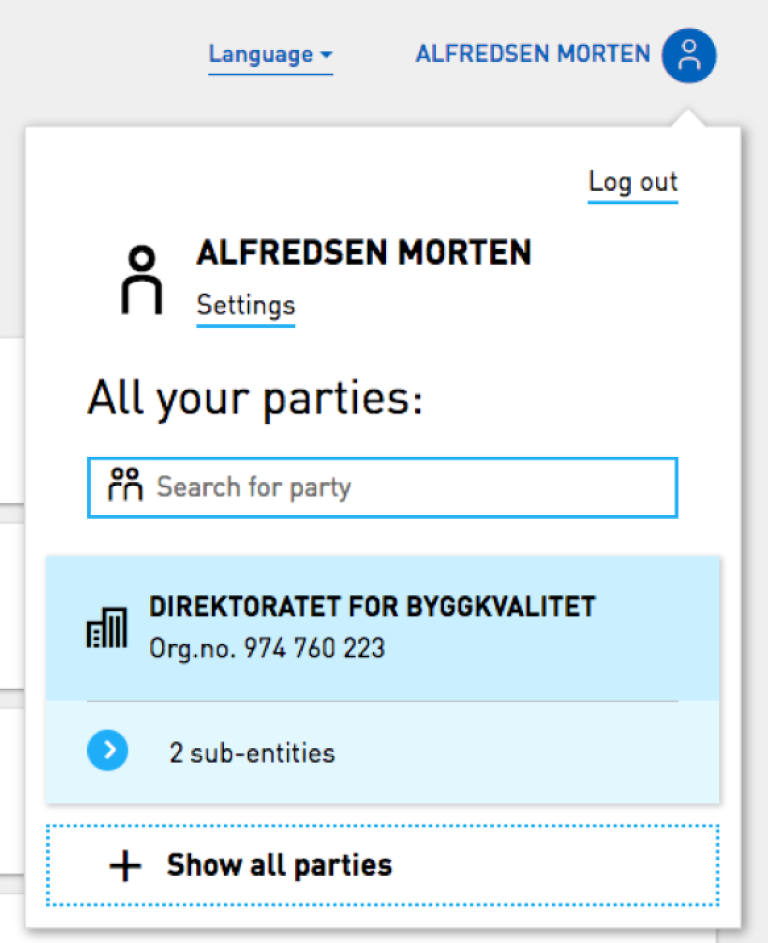
3. Once you have chosen the correct enterprise, click profile. Make sure that the correct enterprise name and organization number on the top of the page.
4. Choose Others with rights to forms and services and click Add new person or organization
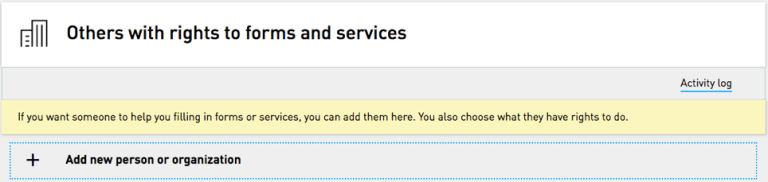
5. Enter the personal ID number/username to the person you wish to delegate the rights to.
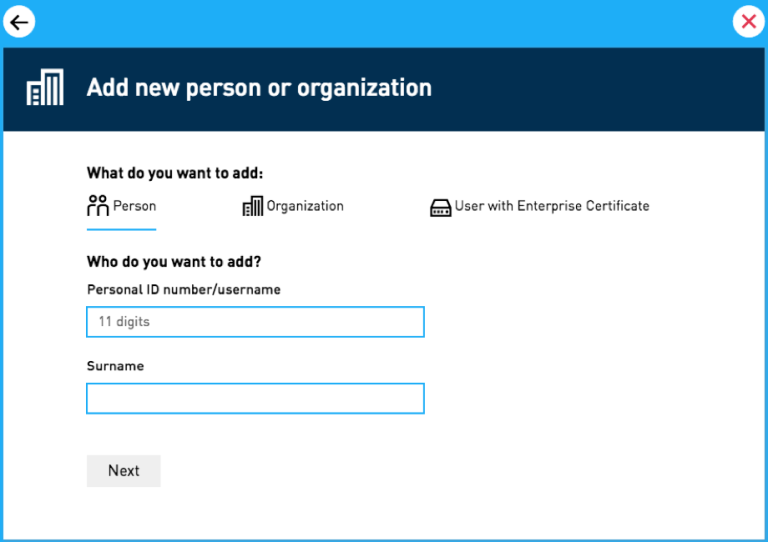
6. Type in and search for "Sentral godkjenning" in the textbox and choose "Sentral godkjenning" as shown in the image below.
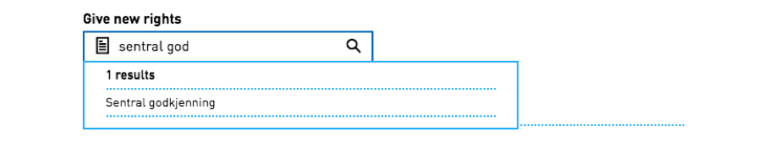
7. Information is displayed that rights have been delegated. You may delegate the same rights to several individuals. If you wish to remove rights, this may be done under Access management in the main menu, and then under the option Delete delegations. The person who received the rights will receive a confirmation e-mail and now has access to apply for central approval.
